An important part of any digital asset management application is its ability to search the database to and quickly find what you need. IDimager offers several ways to search through your images. There are a few built-in search features that allow you to perform the most important search operations. IDimager also supports so-called ôsearch scriptsö. Search scripts allow the standard search functions to be extended with additional search operations. This way the possibilities of the search features in IDimager are almost unlimited. The basic search features are bundled in the search button of the main toolbar (or the Search menu in the main menu). By clicking the down arrow you can select your search method.
Some of the built-in search features:
| 1. | By Meta information |
| 2. | By file name on the hard drive |
| 3. | In your portfolio |
| 4. | By catalog assignments |
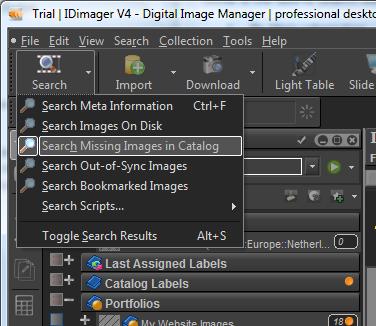
Apart from the basic search operations, there is also a quick search option. This is the text entry field in the toolbar area the application. By entering a search phrase and selecting the type of info to search through will allow you to find your images based on the stored metadata in the database.
IDimager allows dynamic searches. Dynamic searches are on-the-fly searches that are performed based on multiple selections in the Catalog Explorer. By selecting one or more elements you are able to perform searches with almost every exotic combination of data.
Last but not least, IDimager also includes a multi-select search feature. This feature allows you to use the selection boxes next to elements in the Catalog Explorer and the Media Explorer. By selecting one or more elements you can start a search operation with almost every exotic combination of data.